Seriously, I have spent more time over the last few weeks playing with Photoshop Elements and I can't stop! I just love trying different things and seeing what I get. I also love how the internet is full of tutorials on things like "how to make yourself skinnier in photoshop". My sister-in-law, Kelley, helped me find that one and we were pretty excited. ;)
You know one of the great things about photo editing? Your colors or your angles can be off because you don't see it very well and the next person will call it artistic and brilliant. In other words, it is safe to be "off". Where else, other than being a weatherman, can you say that?
Here are some of the things I have played with over the last few weeks:
1. Overlays (or at least I think that is what it is called)

I added a layer of sand paper, decreased the opacity and then used a light eraser to thin out the center and VOILA!


2. Lighting - Here is a BEFORE picture that I took of my kids at night sitting on some rocks at a pool. I thought it was too dark and that the detail of the rocks took away from the kids. Maybe I was wrong, but that is where we call it art, right?
So I went under Filters, then to Render and then Lighting Effects. There you can add all kinds of spotlights. Who needs fancy lighting when you have photoshop? Here is the end product
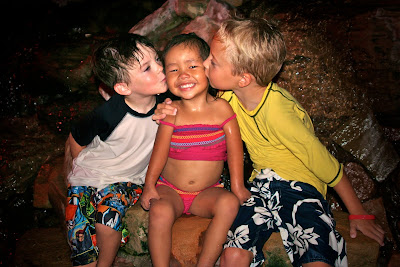
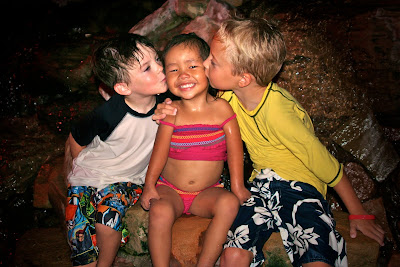
3. OK final one that I am not sure what to call. I have a little project going (I will tell you about it later this week) and it required me to take a few pics of my friends' kids. Here is my BEFORE. (I had already done a little color enhancement on this in iPhoto)


So I dropped it into Photoshop, used my smart brush tool to yellow the picture, decreased the opacity of that layer and then used the sponge to re-intensify some of the colors. I love how this turned out.


So there you have it. I will be sure and share more as I figure it out. :) Happy Editing





6 comments:
Hi Jenny, I'm Lori, also photo-editing addict! I love the photos turned out! I'll have to check out some of those!
I'm a wannabe photo-editing addict! Is the program expensive? Is it compatible with a Mac? I think I want in!
Kelly
Photoshop Elements is less than $100. The big Photoshop is a lot more expensive, but I don't even know how to use all of Elements yet so I feel no need for the bigger one. A lot of people love the other Adobe product, Lightroom. I hear it is great, but it is $300 and since I am saving for a new camera and bigger lens, I can't even think of that right now.
Yes I use a Mac. I do some basic stuff in iPhoto with all my pictures and then just edit my favs in Elements.
Hope that helps Kelly. With your adorable crew, I bet you could do some cool stuff.
I just downloaded a 30 day trial of the program! I seriously need a tutorial though. I just tried it out and have no idea what I'm doing! Hope that there's an online tutorial on there!
Kelly
Good move Kelly.
Shabby Princess has some good getting started tutorials from the digital scrapbooking end at
http://www.theshabbyshoppe.com/tutorials/software_tutorials.asp
There are lots of other good tutorials. It is a little overwhelming at first, but once you get the basics, the rest is all exciting discovery! :)
Checking out the tutorial now since I am feeling a bit challenged! It isn't as "obvious" to use as I was hoping!
Post a Comment